Series: Guide Domain Name Registration
- 1. [Video] How to buy domain names on GoDaddy
- 2. Guide Domain Name Registration in Exabytes
- 3. 4 note when registering domain names in Domain.com
- 4. Guidance on Domain.com domain registrar
Occasion are promotion domain name only $ 0.97 in Exabytes , you have to register a .com domain name with your new account to rewrite the guidelines to help you can easily sign up to be successful.
Exabytes just Domain.com , occasional promotions but full promotion as the REAL SHOCK, cheap domain name for only $ 1 only range.
This session is enlisted promotions, please read and follow these guidelines to register a domain name cheap offline.
Domain Registration in Exabytes
Deals typically 2 exabytes in both Malaysia and Exabytes 2 Exabytes Singapore site. Malaysia, the more discount registration Singapore but harder to Singapore.
In this tutorial, I registered at Exabytes Singapore and use PayPal to pay for assistance to verify user inconveniences as Visa / Master. The card you use is also reassuring guide and other severance payments in the last step.
1. First you visit the website www.exabytes.sg , search domain names to buy.
2. If the domain name registration nobody will notice Available as below.
- Exabytes promotions usually only the first year, so pick one year only. Next click Add to Cart
3. In the Configuration Domain Configuration
- Clear Protection IP goes, if you want to hide information, please retain the domain name.
- Nameservers if you had then entered, not to keep following the revised also.
4. In the Page Order Summary , you look for the Promotion Code and enter the discount code (if applicable) and click on the Validate Code . If the standard coupon will see the success message immediately below.
- Click Checkout to proceed to payment.
5. The next section, if you already have an account, then click Click here to login . Like I would not enter personal information for payment in Your Details
- Phone Number note 84.989123456 forms filled according format
- Payment Method choose PayPal , if you do not have an account, select Credit Card to pay by Visa or Master Card.
- Finally, select I have read and click Complete Order payment.
6. Immediately, you will receive an error message famous: Oops, there's a problem ... MaxMind Error
Talk through their problems. When the domain name registration, hosting foreigners, almost everyone will see this message before. The reason is that suppliers and service users minFraud to check fraud, which every order comes from VN, no matter how right the first error it was.
To pass, you need to contact support via LiveChat or Ticket to request its activation and payment order manually. As the error message of Exabytes, available link submit a support ticket there. You click on it to go to support.
Note : this time Exabytes your account has been created.
7. Exabytes use its own support system , so you can not just sign up using your account to login.
Simple interface support this site:
On the left side, if you are lucky you will find LiveChat blue icon, right click on it to connect to the support staff.
Unlucky as his, no one should have to create your ticket online Billing room. However, wait half an hour, but no one answered, so I have livechat always chat. Content ticket you can refer to the following:
Content also chat there is but this:
Note : well-spoken, everyone loves culture before. If your English is not good at writing concise, understandable.
8. After the support staff has handled order, your bill will state unpaid.
Exabytes Your account login will see the Home page:
9. Next you click View Invoice and then click Check Out PayPal for payment.
10. Wait a few seconds, the domain name will be Active instantly.
This step is not yet finished, wait about ten minutes you will receive an email notification from Exabytes, asked to confirm the information domain. You just click on the Verify Information is done really well.
Good luck.




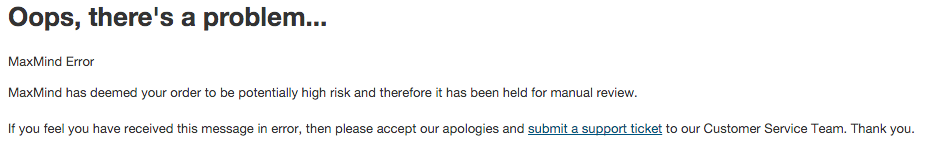







No comments:
Post a Comment