Its last session was very much your comment or email questions about the Blogspot domain name pointer (Blogger). Therefore, I spent a few days to write this article, guided by 6 points domain name provider best known today.
When creating a website with Blogspot , by default you will have the domain name abc.blogspot.com format. To increase the professionalism, it's best to register your own domain name (of course using promotions on Sharing Coupon ) and Blogspot point to follow the instructions detailed in this article.
After installation is complete, you can use your own domain name to access the website instead abc.blogspot.com path as before.
This article focuses on some suppliers famous domain name, other places you do the same. The usual process is as follows:
- Readjust Blog Address
- Create a CNAME record and A records for the domain name
- Finish point on Blogspot domain
I. Adjust the Blog Address
First, you need to adjust the path blogs follow the steps below:
- In the blog administration page, click Settings and then click the link + Setup a URL for your blog 3rd party to change the Blog Address
- Enter the domain name want to use box settings Third party domain and click Save .
Immediately a red notice will appear immediately below, notice you're not pointing the domain name on Blogspot.Forget it.
However, you will find below more Name, Label, or Host field . This is important information, used to configure the pointer on Blogspot domain, you need to use in the next step. Depending on the domain that will be different this information offline.
Only the following four IP addresses are fixed for you to use A records point:
- 216.239.32.21
- 216.239.34.21
- 216.239.36.21
- 216.239.38.21
II. Create a CNAME record and A records
Synthetic their domain name providers to share this article short, you select your domain name provider that you are using offline.
GoDaddy domain name pointer on Blogspot
Namecheap domain name pointer on Blogspot
Point your domain name on Blogspot Domain.com
Point your domain name on Blogspot Namesilo
Point your domain name on Blogspot BigRock
1 & 1 domain name pointer on Blogspot
III. Finish point on Blogspot domain
Wait a moment to update domain records, usually takes a few minutes. Blogger is finished you return to the page, click the Save button will accept immediately without error as before:
To automatically redirect domain name www to non-www, you need to click Edit next to the domain, and then click Redirect to www.chiasecoupon.com chiasecoupon.com new back then Save.
Good luck!
P / s : if you need more instructions from any other supplier, please leave your comment below adds.


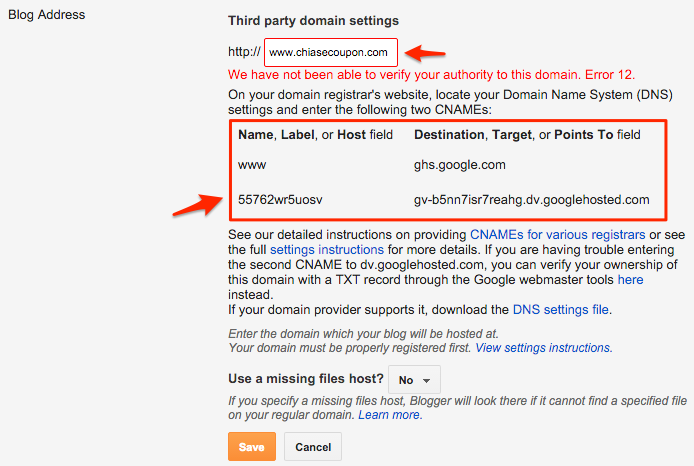
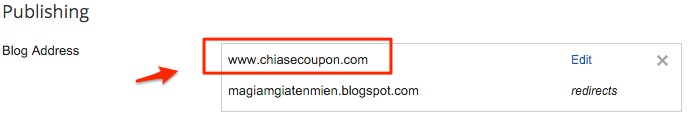
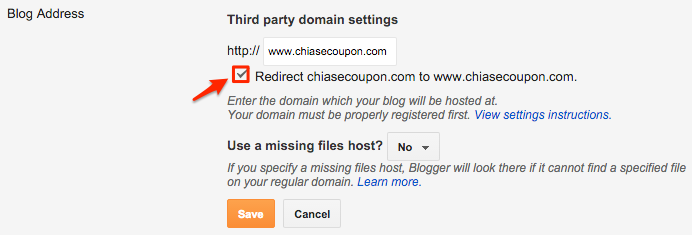
No comments:
Post a Comment